728x90
package com.minu.sec.controller;
import org.springframework.stereotype.Controller;
import org.springframework.web.bind.annotation.GetMapping;
import org.springframework.web.bind.annotation.RequestMapping;
@Controller
@RequestMapping("/oho")
public class OhoController {
@GetMapping("/sukil")
public String getSukil() {
return "home";
}
@GetMapping("/suji")
public String getSuji() {
return "sectag";
}
}
<%@ page language="java" contentType="text/html; charset=UTF-8" pageEncoding="UTF-8"%>
<%@ taglib uri="http://www.springframework.org/security/tags" prefix="sec"%>
<!DOCTYPE html>
<html>
<head>
<meta charset="UTF-8">
<title>Insert title here</title>
</head>
<body>
<h1>principal이 뭐에 대응하는지만 알면 Good</h1>
<h2>principal은 CustomUser에 대응함(해당한다)!</h2>
<p><sec:authentication property="principal"/></p>
<p><sec:authentication property="principal.member"/></p>
<p><sec:authentication property="principal.member.username"/></p>
<p><sec:authentication property="principal.username" var="sukil"/></p>
<p><sec:authentication property="principal.member.authList" var="myAuths"/></p>
<h1>출력${sukil }</h1>
<h1>${myAuths[0].userid}</h1>
<h1>${myAuths[0].auth}</h1>
</body>
</html>
<%@ page language="java" contentType="text/html; charset=UTF-8" pageEncoding="UTF-8"%>
<%@ taglib uri="http://www.springframework.org/security/tags" prefix="sec" %>
<!DOCTYPE html>
<html>
<head>
<meta charset="UTF-8">
<title>오늘 더 멋진 석일</title>
</head>
<body>
<h1>구두가 뽀인토</h1>
<form action="/sec/slogin" method="post">
<sec:csrfInput/> <!-- 요건 서버가 해석하는 서버 태그 곧 jstl은 서버태그 -->
아이딩<input type="text" name="username" value=""><br/>
암호<input type="password" name="password" value=""><br/>
<button type="submit">로그잉</button>
</form>
<h1>manual login 어쩌다 필요</h1>
<form action="/sec/mylogin" method="post">
<sec:csrfInput/> <!-- 요건 서버가 해석하는 서버 태그 곧 jstl은 서버태그 -->
아이딩2<input type="text" name="myname" value=""><br/>
암호2<input type="password" name="mypass" value=""><br/>
<button type="submit">로그잉2</button>
</form>
</body>
</html>

package com.minu.sec.controller;
import javax.servlet.http.HttpServletRequest;
import javax.servlet.http.HttpSession;
import org.springframework.beans.factory.annotation.Autowired;
import org.springframework.security.authentication.AuthenticationManager;
import org.springframework.security.authentication.UsernamePasswordAuthenticationToken;
import org.springframework.security.core.Authentication;
import org.springframework.security.core.context.SecurityContext;
import org.springframework.security.core.context.SecurityContextHolder;
import org.springframework.stereotype.Controller;
import org.springframework.web.bind.annotation.PostMapping;
import lombok.extern.slf4j.Slf4j;
@Slf4j
@Controller
public class MyLoginController {
@Autowired
private AuthenticationManager authMgr;
@PostMapping("/mylogin")
public String MyLogin(HttpServletRequest req) {
//Autowired 잘 되었는지? 확인(D.I)
log.debug("check:"+authMgr);
//DB에 존재하는 아이디/암호여야 함!, 안 그럼 없는 사용자!
UsernamePasswordAuthenticationToken myAuth =
new UsernamePasswordAuthenticationToken("jinsu3", "jinsu3");
//인증 매니져가 토큰을 인증하고, 인증정보를 만듬
Authentication auth = authMgr.authenticate(myAuth);
SecurityContext sc = SecurityContextHolder.getContext();
//인증 정보를 등록
sc.setAuthentication(auth);
//Session이 없으면 생성
HttpSession session = req.getSession(true);
//Session에 시큐리티 컨텍스트 등록
//org.springframework.security.web.context.HttpSessionSecurityContextRepository.class에
// "SPRING_SECURITY_CONTEXT_KEY" 이 정의 되어 있음. 그냥 참고망
session.setAttribute("SPRING_SECURITY_CONTEXT_KEY", sc);
return "home";
}
}
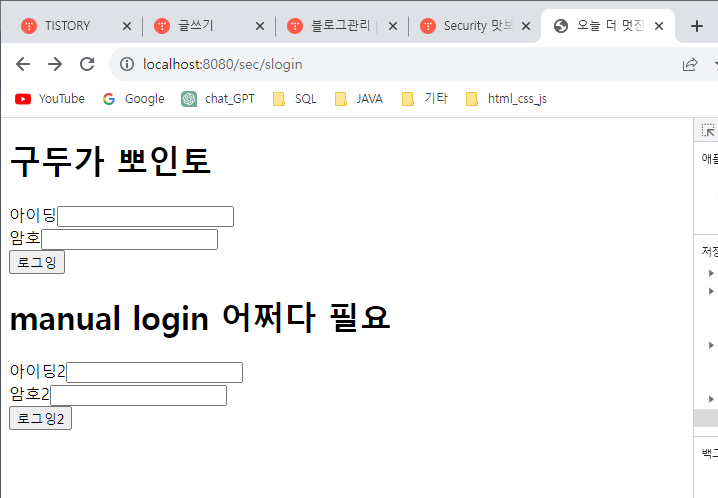

'Spring > Spring 기초' 카테고리의 다른 글
| filezila사용해서 file전송 업로드/다운로드 해보깅 (0) | 2023.09.01 |
|---|---|
| filezila사용해서 file전송 서버 만들기(ftp) (0) | 2023.09.01 |
| e7e샘의 시큐리티 설정3 (0) | 2023.08.30 |
| e7e샘의 시큐리티 설정2(멀티) (0) | 2023.08.30 |
| e7e샘의 시큐리티 설정2(AJAX토큰사용/로그인페이지 설정) (0) | 2023.08.29 |



