728x90
security-context.xml에 아래 코드를 넣는다
<!--
1. 접근 거부 처리(시큐리티 제공)
1) 선제조건 : 계정 / 비밀번호가 맞아야 함 => 로그인 가능
2) 들어가려는 URL에 대한 권한이 없어야 함
/notice/register 요청에 member / java로 로그인한 경우[ROLE_MEMBER]
-->
<security:access-denied-handler error-page="/security/accessError"/>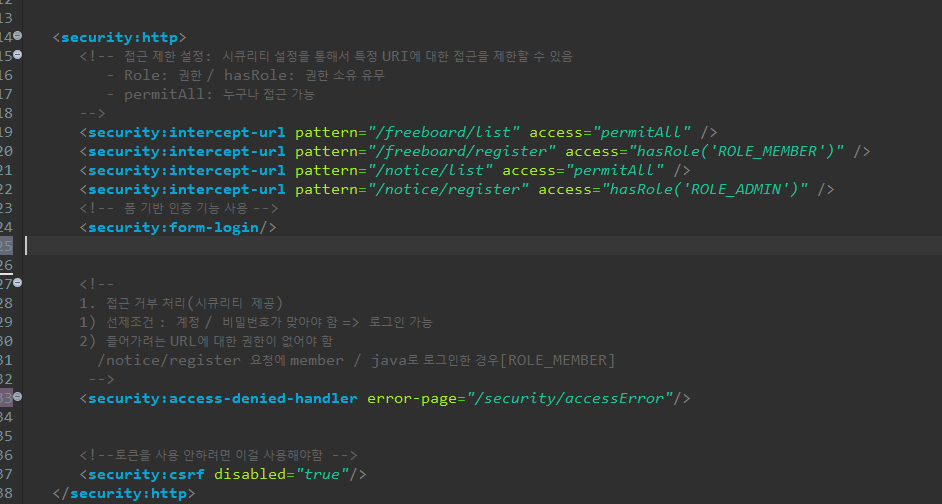
Controller에 접근 거부 처리자의 URI를 지정
//접근 거부 처리자의 URI를 지정
@GetMapping("/security/accessError")
public String accessError(Authentication auth, Model model) {
//auth : 로그인(이 시도된) 정보를 담고 있음. auth.getName(): 계정아이디
log.info("access Denied : " + auth.getName());
model.addAttribute("msg", "Access Denied");
//forwarding
return "security/accessError";
}
error-page에 맞는 url주소에
패키지 및 jsp생성

jsp 코드작성
<%@ page language="java" contentType="text/html; charset=UTF-8"%>
<%@taglib prefix="c" uri="http://java.sun.com/jsp/jstl/core"%>
<section class="content">
<div class="error-page">
<h2 class="headline text-danger">Access Denied Page</h2>
<div class="error-content">
<h3>
<i class="fas fa-exclamation-triangle text-danger"></i> Oops!
${msg}
</h3>
<p>
${SPRING_SECURITY_403_EXCEPTION.getMessage()}
Meanwhile, you may <a
href="/">return to dashboard</a> or try using the
search form.
</p>
</div>
</div>
</section>
'Spring > Spring 기초' 카테고리의 다른 글
| Security 폼 기반 인증 기능 사용(로그인 처리) (0) | 2023.08.17 |
|---|---|
| Security 접근거부 처리(사용자 정의) (0) | 2023.08.17 |
| Spring 시큐리티 연습해보기 (0) | 2023.08.11 |
| Spring 시큐리티 환경설정 (0) | 2023.08.11 |
| spring 어노테이션을 이용한 예외처리 (0) | 2023.08.11 |



